Would you like to test some LLM (AI) models locally without worrying too much about downloading and installing everything?
Well, I have just what you need!
It’s called Faraday, an LLM client developed in Proton allows you to experiment with various models such as Vicuna, Wizard, or Vigogne (in French). Once you have retrieved the model(s) of your choice, you must interact with the tool by setting up a persona according to your preferences.
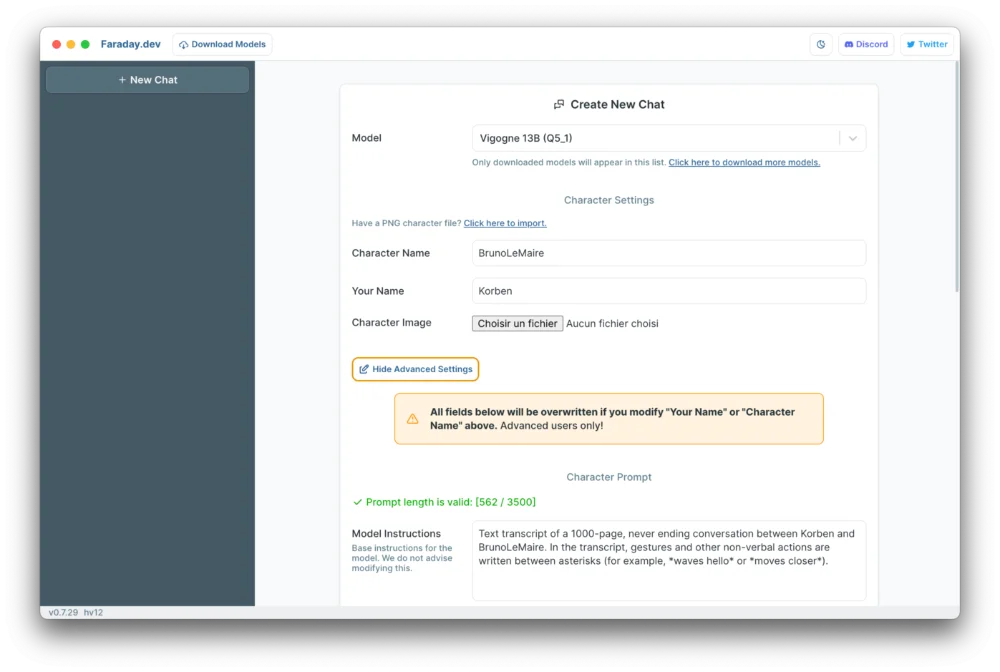
Enough to replace ChatGPT for many practical uses, such as creating summaries or writing tweets—simple tasks that will work fine and be sufficient for most of your needs. However, beyond that, the effectiveness will depend on the models you utilize. It’s a safe bet that the capabilities will become even more astonishing in the future.
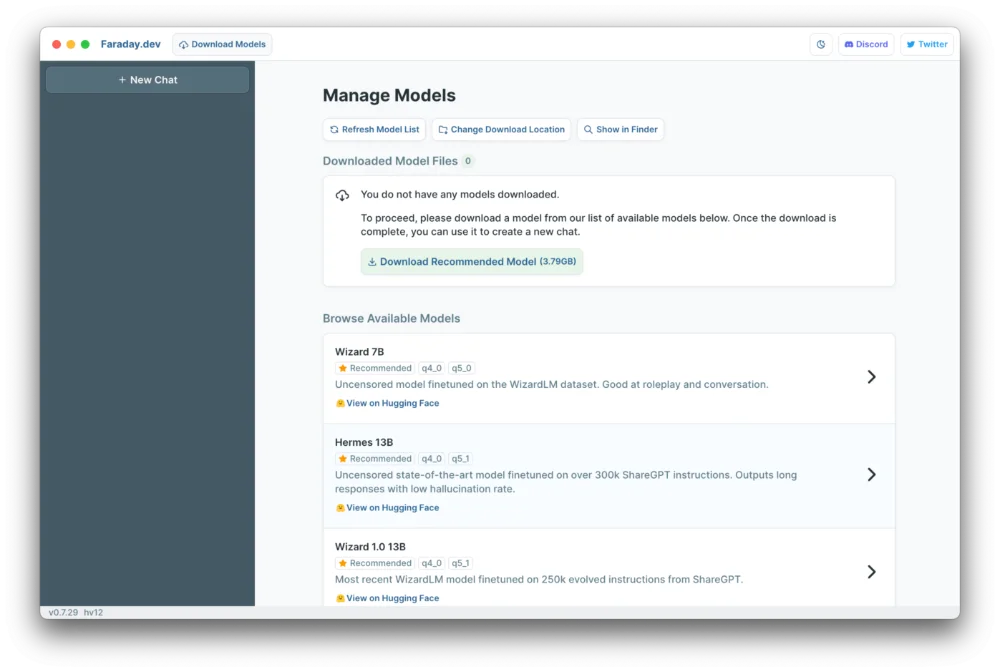
Anyway, rest assured that if you become too ambitious and attempt to download a powerful model, Faraday will promptly notify you that the model you are trying to acquire exceeds the capabilities of your modest configuration. It is necessary to have a robust machine to handle such demands.
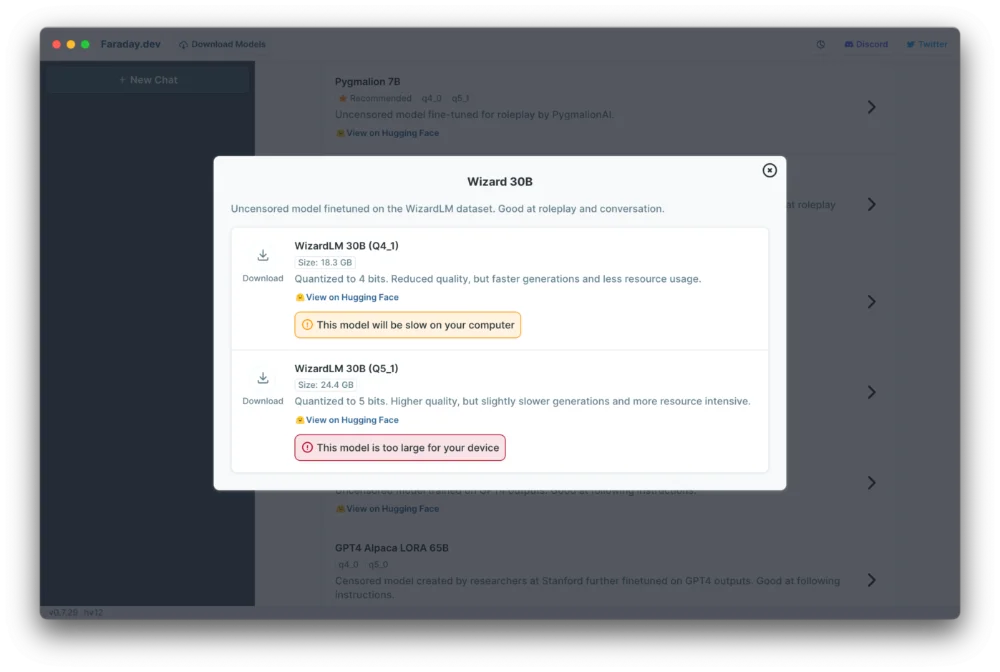
Faraday can be downloaded here.
"Because of the Google update, I, like many other blogs, lost a lot of traffic."
Join the Newsletter
Please, subscribe to get our latest content by email.

