Just is a command manager that allows users to save and run project-specific commands. The recipes’ commands are stored in a file named justfile, whose syntax is inspired by make.
Just has many useful features and improvements over make, including support for Linux, macOS, and Windows without additional dependencies, specific and detailed error reporting, and the ability to accept arguments when using it with the command line.
Additionally, Just can be invoked from any subdirectory, not just the directory containing the justfile. Recipes can be written in languages like Python or NodeJS, and errors are resolved statically whenever possible.
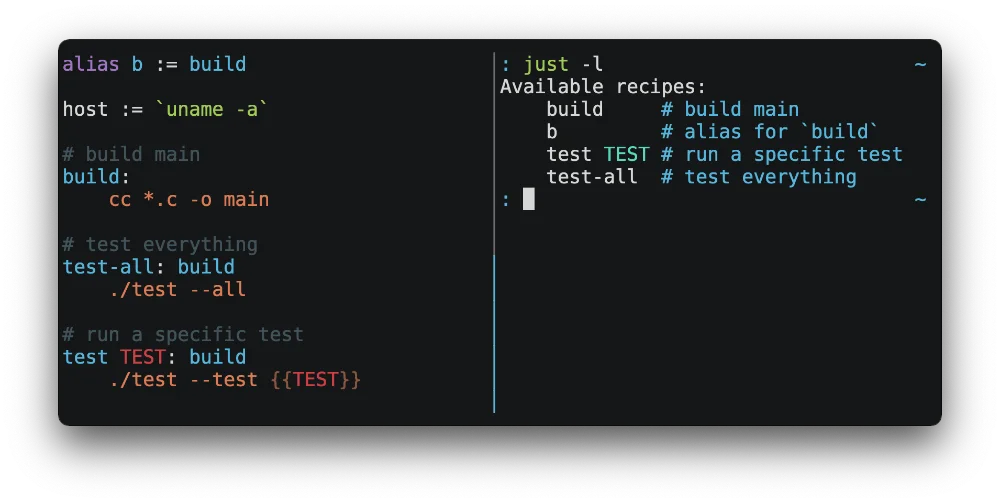
The tool also supports loading environment variables from .env files, enumerating recipes from the command line, and generating command line completion scripts for common shells.
For more information about Just and its features, please visit the official website or refer to the official documentation. Examples can also be found on the GitHub repository.
If you need assistance, feel free to open an issue on GitHub or contact the developer on Discord.
Remember that each line is executed in a newly created shell when working with shell scripts. This means that changing the current directory using one command will not affect other command lines.
Another useful trick is to use the “@” symbol to prevent commands from being displayed. For example, if you want to run a command and only display “Done!” without showing the actual command, you can use the following syntax:
hello: @echo 'Done!'Also, if you want to learn more about designing shell scripts, check out this link. If you found this article useful, consider supporting the project.
Did you like this article? Do not hesitate to share it on social networks and subscribe to Tech To Geek on Google News to not miss any articles!"Because of the Google update, I, like many other blogs, lost a lot of traffic."
Join the Newsletter
Please, subscribe to get our latest content by email.

