I recently discovered Pixelicious, a fantastic website that transforms any image into pixel art, perfect for creating a retro Game Boy-inspired Twitter avatar or even designing sprites for your next video game. With Pixelicious, you can select the resolution of your artwork, remove backgrounds, and choose from a range of color palettes to suit your preferences. In my experience, Pixelicious stands out among similar software options, easily producing high-quality pixel art. Check out this example of a 3D man converted to pixel art using a PICO 8-color base.
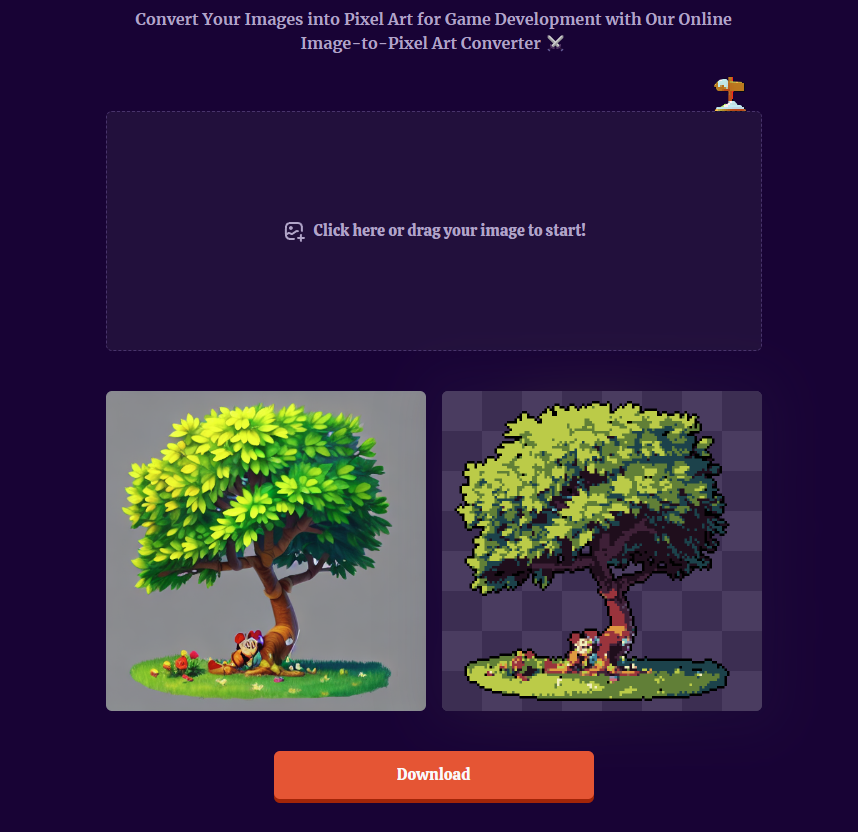
Pixelicious offers a variety of customization options, allowing you to modify the colors of the color palette and activate the “denoising” function to produce cleaner images, especially when working with resolutions lower than 128px. With these features in mind, I created my own Game Boy-inspired Twitter avatar using Pixelicious. After experimenting with different color palettes, I settled on one that matched the iconic Game Boy aesthetic. Here’s the final result of my efforts:
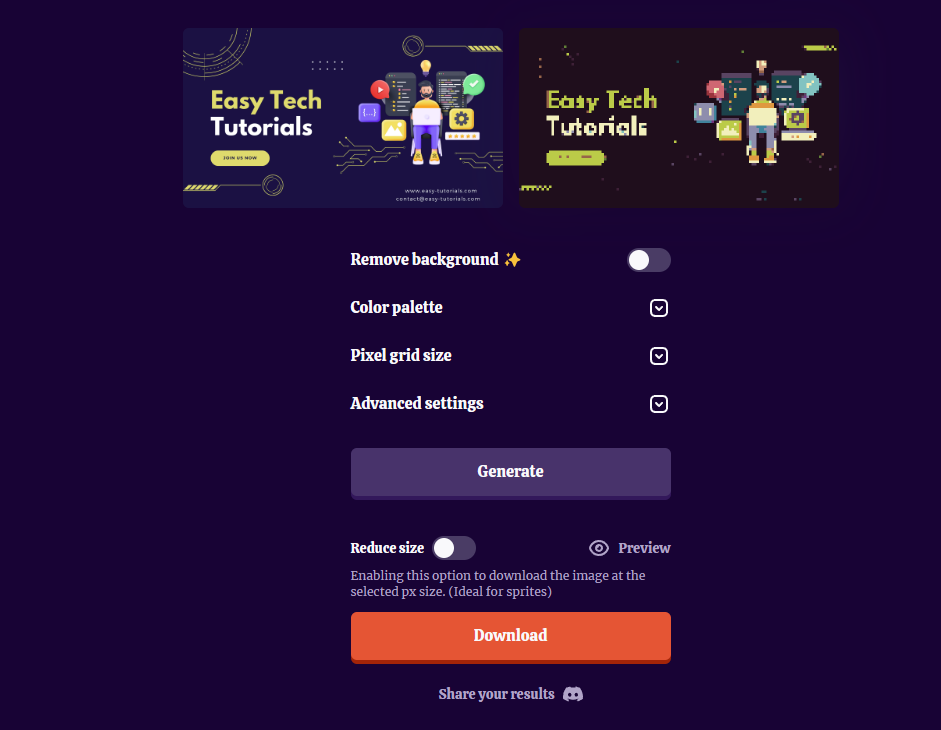
I find it the most beautiful effect 🙂

"Because of the Google update, I, like many other blogs, lost a lot of traffic."
Join the Newsletter
Please, subscribe to get our latest content by email.
