Network services play a crucial role in the functioning of modern-day computer networks. They provide various functionalities that enable communication, data sharing, and resource access across different devices. Understanding the different types of network services is essential for effectively managing and optimizing network performance. In this article, we will explore the four primary types of network services: communication services, resource-sharing services, security services, and application services.
1- Communication Services:
Communication services form the foundation of any network, facilitating the exchange of information between devices. These services enable devices to connect, communicate, and transmit data across the network. Common examples of communication services include:
a. File Transfer Protocol (FTP): FTP allows the transfer of files between devices on a network. It provides a standardized set of commands for uploading, downloading, and managing files remotely.
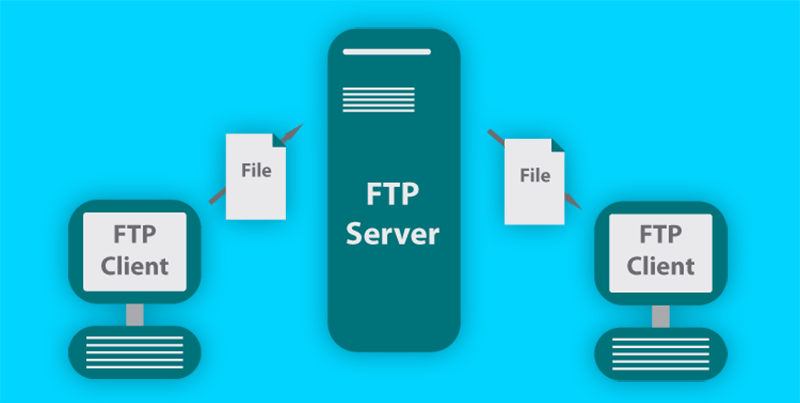
Here are three popular FTP clients that you can use for file transfer:
- FileZilla: Website: https://filezilla-project.org/ FileZilla is a free, open-source FTP client widely used and available for Windows, macOS, and Linux. It offers a user-friendly interface and supports FTP and secure FTP (SFTP). FileZilla transfers files quickly and securely between your local machine and remote servers.
- WinSCP: Website: https://winscp.net/eng/index.php WinSCP is another popular FTP client focusing on secure file transfer. It supports FTP, SFTP, and SCP protocols and is compatible with Windows. WinSCP offers a dual-pane interface, making navigating and transferring files between your local system and remote servers easy. It also provides advanced features like scripting and integration with PuTTY.
- Cyberduck: Website: https://cyberduck.io/ Cyberduck is a free, open-source FTP client for Windows and macOS. It supports various protocols, including FTP, SFTP, WebDAV, and Amazon S3. Cyberduck offers a clean and intuitive interface, making it suitable for beginners and advanced users. It also integrates with external editors and supports cloud storage providers.
Please note that while these FTP clients are popular and widely trusted, it’s always recommended to download software from official sources and ensure you have up-to-date security measures in place to protect your data during file transfers.
b. Email Services: Email services enable the exchange of electronic messages over a network. They typically utilize protocols such as SMTP (Simple Mail Transfer Protocol) and POP3 (Post Office Protocol version 3) for sending and receiving emails.

Here are some of the best email services available with their respective links:
- Gmail is one of Google’s most popular and widely used email services. It offers a clean interface, ample storage space, powerful search capabilities, and integrates seamlessly with other Google services. You can access Gmail at https://mail.google.com/.
- Outlook.com: Outlook.com is Microsoft’s web-based email service. It provides a modern interface, excellent integration with Microsoft Office tools, and generous storage. You can access Outlook.com at https://www.outlook.com/.
- Yahoo Mail: Yahoo Mail is a long-standing email service that offers a user-friendly interface, powerful spam filters, and a variety of customization options. It provides ample storage space and integrates with other Yahoo services. You can access Yahoo Mail at https://mail.yahoo.com/.
- ProtonMail: ProtonMail is an encrypted email service that prioritizes security and privacy. It offers end-to-end encryption, self-destructing messages, and other advanced security features. You can access ProtonMail at https://protonmail.com/.
- Zoho Mail: Zoho Mail is a professional email service that caters to businesses and individuals. It provides a clean interface, ample storage space, robust collaboration tools, and integrates with other Zoho productivity apps. You can access Zoho Mail at https://www.zoho.com/mail/.
- iCloud Mail: iCloud Mail is Apple’s email service, available to users with an Apple ID. It provides a simple and intuitive interface, seamless integration with other Apple devices and services, and offers generous storage space. You can access iCloud Mail at https://www.icloud.com/mail/.
- FastMail: FastMail is a secure and reliable email service focusing on speed and efficiency. It offers a customizable interface, advanced spam filtering, and powerful search capabilities. You can access FastMail at https://www.fastmail.com/.
- Tutanota: Tutanota is another encrypted email service that prioritizes privacy. It offers end-to-end encryption, secure calendar integration, and protects user data from third-party access. You can access Tutanota at https://tutanota.com/.
Please note that the popularity and features of email services may vary over time, so it’s always a good idea to research and compare different options based on your specific requirements.
c. Instant Messaging (IM): IM services allow real-time text-based communication between users. They enable quick and efficient communication, often supporting additional features like file sharing and video conferencing.

Here are some of the best instant messaging (IM) platforms available with their respective links:
- WhatsApp: WhatsApp is a widely used instant messaging platform owned by Facebook. It offers end-to-end encryption, voice and video calling, group chats, and a user-friendly interface. You can download WhatsApp for mobile devices from https://www.whatsapp.com/ or access it online at https://web.whatsapp.com/.
- Telegram: Telegram is a secure messaging app focusing on speed and privacy. It offers end-to-end encryption, self-destructing messages, voice and video calling, and supports large group chats. You can download Telegram for mobile devices from https://telegram.org/ or access it online at https://web.telegram.org/.
- Signal: Signal is an open-source instant messaging app with strong security and privacy features. It offers end-to-end encryption, voice and video calling, and disappearing messages and is recommended for those seeking privacy-conscious messaging. You can download Signal for mobile devices from https://www.signal.org/ or access it online at https://signal.org/.
- Slack: Slack is a popular instant messaging and collaboration platform primarily used by teams and businesses. It offers channels for organized communication, file sharing, integrations with various productivity tools, and voice and video calling features. You can access Slack at https://slack.com/.
- Discord: Discord is a communication platform designed for gamers but widely used by various communities. It offers text and voice chat channels, screen sharing, voice and video calling, and integrations with gaming platforms. You can download Discord for desktop and mobile devices from https://discord.com/ or access it online at https://discord.com/app.
- Microsoft Teams: Microsoft Teams is a collaboration platform that combines instant messaging, video meetings, file storage, and integration with Microsoft Office tools. It is primarily targeted at businesses and organizations. You can access Microsoft Teams at https://www.microsoft.com/en/microsoft-teams/group-chat-software.
- Viber: Viber is a free messaging and calling app that offers text messaging, voice and video calling, and group chats. It also supports end-to-end encryption for secure conversations. You can download Viber for mobile devices from https://www.viber.com/ or access it online at https://www.viber.com/en-us/chat/.
- WeChat: WeChat is a multifunctional messaging app widely used in China and other Asian countries. It offers messaging, voice and video calling, social networking features, mobile payments, and various additional services. You can download WeChat for mobile devices from https://www.wechat.com/ or access it online at https://web.wechat.com/.
Remember to review the features and privacy policies of each platform to determine which one best suits your needs.
2- Resource Sharing Services:
Resource-sharing services focus on efficiently utilizing network resources, enabling users to access and share data, printers, storage, and other network devices. Key examples of resource-sharing services include:
a. File Sharing Services: These services provide a centralized platform for storing and sharing files across a network. They allow multiple users to access and collaborate on files, promoting efficient teamwork.

Here are some of the best file-sharing services available:
- Google Drive: Offers 15 GB of free storage and integrates seamlessly with other Google services. https://www.google.com/drive/
- Dropbox: Provides 2 GB of free storage and has a user-friendly interface. https://www.dropbox.com/
- Microsoft OneDrive: Offers 5 GB of free storage and is integrated with Microsoft Office applications. https://onedrive.live.com/
- Box: Provides 10 GB of free storage and focuses on business collaboration and security. https://www.box.com/
- Mega: Offers 50 GB of free encrypted storage and emphasizes security and privacy. https://mega.nz/
- WeTransfer: Allows you to send files up to 2 GB for free, with an option to upgrade for larger files. https://wetransfer.com/
- pCloud: Provides 10 GB of free storage, with the option to expand through referrals and additional features. https://www.pcloud.com/
- MediaFire: Offers 10 GB of free storage and supports direct linking for easy sharing. https://www.mediafire.com/
- Sync.com: Provides 5 GB of free encrypted storage with a strong focus on security. https://www.sync.com/
- FileCloud: A self-hosted file-sharing and sync solution suitable for businesses. https://www.getfilecloud.com/
Please note that the availability and features of these services may vary, and it’s always a good idea to review their websites for the most up-to-date information.
b. Print Services: Print services enable users to share printers over a network, eliminating the need for individual printers for each device. Users can send print jobs to a central print server, which manages printing tasks across multiple printers.
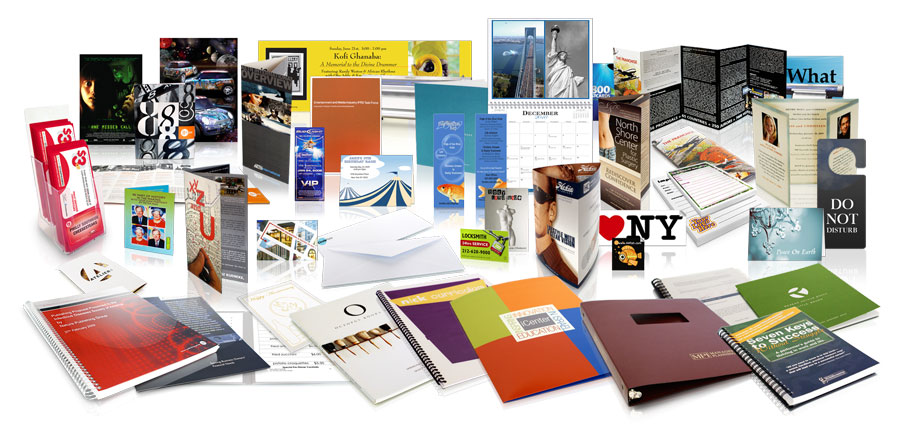
Here are some of the best online print services available:
- Vistaprint: Offers a wide range of printing services, including business cards, marketing materials, and promotional products. https://www.vistaprint.com/
- Printful: Specializes in print-on-demand services for custom apparel, accessories, and home decor products. https://www.printful.com/
- MOO: Known for high-quality printing of business cards, flyers, and other marketing materials with various design options. https://www.moo.com/
- Overnight Prints: Offers fast turnaround times for business cards, brochures, and postcards. https://www.overnightprints.com/
- Printify: A print-on-demand platform that connects you with a network of printing providers for custom products. https://www.printify.com/
- PrintRunner: Provides printing services for business cards, banners, stickers, and other marketing materials. https://www.printrunner.com/
- UPrinting: Offers a wide range of printing services for business cards, flyers, banners, and more. https://www.uprinting.com/
- PsPrint: Provides printing services for business cards, postcards, stickers, and other promotional materials. https://www.psprint.com/
- GotPrint: Offers various printing services for business cards, brochures, and other marketing materials. https://www.gotprint.com/
- 48HourPrint: Known for quick turnaround times and printing services for business cards, postcards, and more. https://www.48hourprint.com/
Please note that availability, pricing, and services may vary for each print service provider. It’s recommended to visit their websites to explore their offerings in detail.
c. Network-Attached Storage (NAS): NAS services provide centralized storage solutions accessible to multiple devices over a network. They offer a cost-effective and scalable way to store and share data across an organization.
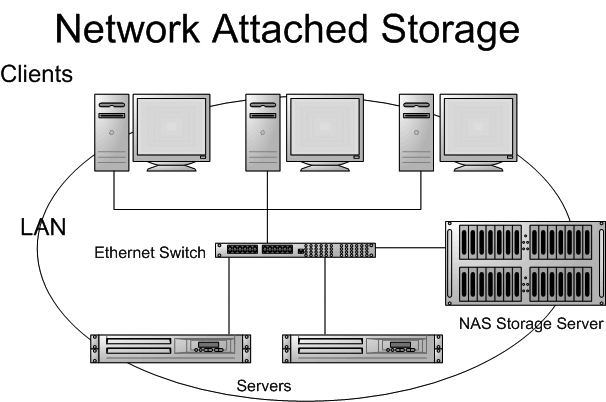
Here are some of the best Network-Attached Storage (NAS) devices available:
- Synology DiskStation: Offers a wide range of NAS solutions for home and business use, known for their user-friendly interface and extensive features. Official Website: https://www.synology.com/
- QNAP NAS: Provides a variety of NAS devices with powerful hardware and comprehensive software features suitable for both personal and business use. Official Website: https://www.qnap.com/
- Western Digital My Cloud: Offers a range of NAS devices with easy setup and access to files from anywhere. Official Website: https://www.westerndigital.com/products/network-attached-storage/my-cloud-home
- Buffalo LinkStation: Provides a range of NAS solutions with various storage capacities and features for home and small office use. Official Website: https://www.buffalotech.com/
- NETGEAR ReadyNAS: Offers a range of NAS devices with different storage capacities and advanced features like data protection and virtualization support. Official Website: https://www.netgear.com/business/products/storage/readynas/
- Asustor NAS: Provides NAS solutions with a strong focus on performance, security, and data management. Official Website: https://www.asustor.com/
- Seagate Personal Cloud: Offers personal cloud storage solutions with easy remote access and media streaming capabilities. Official Website: https://www.seagate.com/as/en/consumer/backup/personal-cloud/
- Drobo NAS: Known for their simplicity and flexibility, Drobo NAS devices offer expandable storage solutions with data protection features. Official Website: https://www.drobo.com/
- TerraMaster NAS: Provides a range of NAS devices with various storage capacities and advanced features like RAID support and 10GbE connectivity. Official Website: https://www.terra-master.com/
- Thecus NAS: Offers NAS solutions focusing on performance, data security, and virtualization support. Official Website: https://www.thecus.com/
Please note that the availability and models of NAS devices may vary, and it’s always a good idea to review their websites for the most up-to-date information on the specific models and features.
3- Security Services:
Security services protect network infrastructure, data, and communications from unauthorized access and potential threats. These services aim to ensure network resources’ integrity, confidentiality, and availability. Key security services include:
a. Firewall Services: Firewalls act as a barrier between internal and external networks, monitoring and controlling network traffic. They enforce security policies, filter incoming and outgoing traffic, and protect against malicious activities.

Here are some of the best Firewall Services available:
Cisco ASA (Adaptive Security Appliance) is a widely recognized and trusted firewall solution provided by Cisco Systems. It offers advanced security features and comprehensive network protection. Here are some key features of Cisco ASA:
- Firewall Functionality: Cisco ASA acts as a traditional firewall, providing packet filtering and access control to protect your network from unauthorized access and threats.
- Intrusion Prevention System (IPS): ASA includes an IPS module that can detect and prevent various types of network attacks, such as malware, exploits, and DoS (Denial of Service) attacks.
- VPN (Virtual Private Network): ASA supports secure VPN connectivity, allowing remote users to securely access the network resources over the internet. It uses various encryption and authentication protocols to ensure data confidentiality and integrity.
- Advanced Threat Detection: Cisco ASA integrates advanced threat detection mechanisms to identify and block sophisticated attacks, including malware, ransomware, and zero-day exploits.
- Web Security and Content Filtering: ASA offers web security features that allow you to control and monitor web traffic, block malicious websites, and enforce content filtering policies.
- High Availability and Scalability: Cisco ASA supports high availability configurations, allowing redundant failover setups to ensure uninterrupted network connectivity. It also offers scalability options to accommodate growing network requirements.
To learn more about Cisco ASA and its capabilities, you can visit the official Cisco website at: https://www.cisco.com/c/en/us/products/security/asa-5500-series-next-generation-firewalls/index.html
Palo Alto Networks is a leading cybersecurity company offering various firewall services and solutions. Their flagship product is the Palo Alto Networks Next-Generation Firewall (NGFW). Here are some key features and offerings of Palo Alto Networks:
- Next-Generation Firewall: Palo Alto Networks NGFW provides advanced firewall capabilities with granular application control, user identification, and threat prevention. It enables organizations to secure their networks and protect against known and unknown threats.
- Threat Prevention: Palo Alto Networks NGFW incorporates advanced threat prevention technologies, such as intrusion prevention system (IPS), antivirus, anti-spyware, and URL filtering. It can identify and block various threats, including malware, exploits, and command-and-control traffic.
- URL Filtering and Content Control: The NGFW includes URL filtering capabilities to control and monitor web traffic. It allows administrators to enforce web usage policies, block malicious or inappropriate websites, and gain visibility into web-based threats.
- VPN and Remote Access: Palo Alto Networks provides secure VPN connectivity for remote users. It supports various VPN protocols, including IPsec and SSL, ensuring encrypted and authenticated access to the network resources.
- Cloud Security: Palo Alto Networks extends its firewall capabilities to protect cloud environments. They offer cloud-based firewalls and security services, such as the Palo Alto Networks VM-Series for virtualized environments and Prisma Cloud for cloud-native security.
- Centralized Management: Palo Alto Networks offers a centralized management platform called Panorama. It allows administrators to manage and configure multiple firewalls from a single interface, providing streamlined policy management and centralized visibility.
To explore more about Palo Alto Networks and their firewall solutions, you can visit their official website at: https://www.paloaltonetworks.com/
Fortinet FortiGate is a comprehensive firewall platform provided by Fortinet, a leading cybersecurity company. FortiGate offers many security features and capabilities to protect networks from threats. Here are some key features of Fortinet FortiGate:
- Next-Generation Firewall (NGFW): FortiGate is a next-generation firewall that combines traditional firewall functionality with advanced security features. It provides application control, user identity management, and deep packet inspection to identify and mitigate threats.
- Intrusion Prevention System (IPS): FortiGate includes an IPS module that can detect and prevent network attacks, including vulnerabilities, exploits, and malware. It provides real-time threat intelligence and automatically blocks malicious activities.
- Virtual Private Network (VPN): FortiGate offers secure VPN connectivity for remote access and site-to-site connections. It supports various VPN protocols, including IPsec, SSL, and L2TP, ensuring encrypted communication and secure data transfer.
- Web Filtering and Content Control: FortiGate enables administrators to enforce web usage policies and filter web content. It allows you to block access to malicious or inappropriate websites, control bandwidth usage, and monitor user activity.
- Advanced Threat Protection: FortiGate integrates advanced threat protection mechanisms, such as sandboxing and behavioral analysis, to detect and block sophisticated threats, including zero-day exploits and targeted attacks.
- Centralized Management: FortiGate can be centrally managed using Fortinet’s FortiManager platform. It provides a unified interface for configuration, monitoring, and reporting across multiple FortiGate devices.
- Scalability and High Availability: FortiGate offers scalability options to meet the needs of various network sizes. It supports high availability configurations, ensuring uninterrupted network connectivity and failover capabilities.
To learn more about Fortinet FortiGate and its features, you can visit the official Fortinet website at https://www.fortinet.com/products/next-generation-firewall/fortigate
Check Point is a well-known cybersecurity company that provides various firewall solutions to protect networks from threats. Here are some of the firewall solutions offered by Check Point:
- Check Point Firewall Appliances: Check Point offers a variety of physical firewall appliances designed to provide network security for small to large organizations. These appliances combine firewall functionality with advanced threat prevention features, such as intrusion prevention system (IPS), antivirus, and URL filtering.
- Check Point Next Generation Firewalls (NGFW): Check Point’s NGFW solutions provide advanced security features, including application control, user identity awareness, and SSL inspection. They offer granular control over network traffic and ensure protection against known and unknown threats.
- Check Point CloudGuard: Check Point extends its firewall capabilities to cloud environments with CloudGuard. This solution offers cloud-native security controls, network segmentation, and threat prevention for public and private cloud infrastructures like AWS, Azure, and Google Cloud Platform.
- Check Point Virtual Firewalls: Check Point provides virtual firewall solutions that can be deployed in virtualized environments. These virtual firewalls offer the same level of security and functionality as physical appliances while providing flexibility and scalability.
- Check Point SandBlast Network: SandBlast Network is a threat prevention solution that combines advanced threat emulation, extraction, and threat intelligence. It provides real-time protection against unknown and zero-day threats, including malware and targeted attacks.
- Check Point Security Management: Check Point offers a central management platform called Check Point Security Management. It allows administrators to centrally manage and configure multiple Check Point firewalls, providing streamlined policy management and unified visibility.
To explore more about Check Point’s firewall solutions and their features, you can visit their official website at: https://www.checkpoint.com/products/next-generation-firewalls/
Juniper Networks offers the SRX Series as their firewall solution, known for its high-performance security and scalability. The SRX Series is designed to provide advanced threat prevention and network security for various deployment scenarios. Here are some key features and offerings of Juniper Networks SRX Series:
- Advanced Threat Prevention: The SRX Series integrates advanced threat prevention mechanisms, including intrusion prevention system (IPS), antivirus, and web filtering. It employs real-time threat intelligence to identify and block known and unknown threats.
- Application Visibility and Control: SRX firewalls provide deep application visibility and control, allowing administrators to enforce granular policies based on application usage, user identity, and content. This helps organizations ensure appropriate application access and mitigate risks.
- Unified Threat Management (UTM): Juniper’s SRX Series offers unified threat management features, combining firewall, IPS, antivirus, antispam, and web filtering capabilities into a single platform. This simplifies security management and reduces the need for multiple security appliances.
- VPN and Secure Remote Access: The SRX Series supports secure VPN connectivity, enabling remote users to access the network resources securely. It offers various VPN protocols and encryption options, ensuring data confidentiality and integrity.
- High Availability and Scalability: SRX firewalls are designed for high availability and scalability. They support redundant configurations, allowing seamless failover and minimizing downtime. Additionally, they offer scalable performance options to accommodate growing network requirements.
- Junos OS: The SRX Series runs on Junos OS, Juniper’s robust operating system. Junos OS provides a consistent and reliable platform across Juniper’s product portfolio, enabling efficient management and configuration of SRX firewalls.
To learn more about Juniper Networks SRX Series and its capabilities, you can visit the official Juniper Networks website at: https://www.juniper.net/us/en/products/security/srx-series/
To find more information about these firewall services and explore other options, you can search for their official websites or reputable technology review websites.
b. Virtual Private Network (VPN): VPN services establish secure connections over public networks, allowing users to access a private network remotely. They encrypt data transmissions, ensuring confidentiality and protecting against unauthorized access.
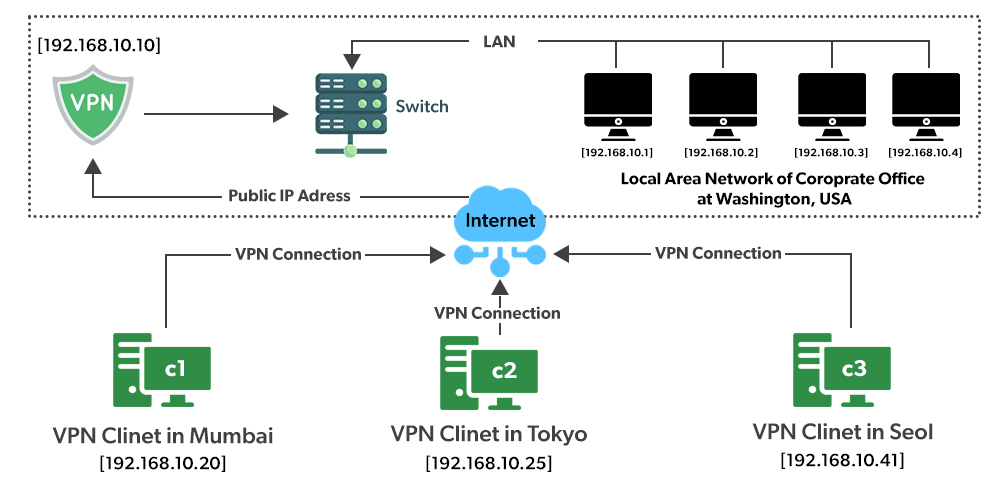
Here are a few popular VPN providers:
- NordVPN: NordVPN is known for its strong security features, large server network, and user-friendly interface. It offers a wide range of servers worldwide and supports features like double encryption and dedicated IP addresses. You can find more information at: https://nordvpn.com/
- ExpressVPN: ExpressVPN is a highly reliable VPN service with fast speeds, strong encryption, and a wide server network. It provides user-friendly apps for various platforms and has a solid reputation for privacy and security. You can find more information at: https://www.expressvpn.com/
- CyberGhost: CyberGhost is a user-friendly VPN service that offers a good balance of performance and security. It provides a large network of servers, strong encryption, and dedicated streaming profiles for popular streaming services. You can find more information at: https://www.cyberghostvpn.com/
- Private Internet Access (PIA): PIA is a VPN provider known for its robust security features and affordability. It offers a no-logs policy, strong encryption, and a wide range of servers. You can find more information at: https://www.privateinternetaccess.com/
- Surfshark: Surfshark is a relatively new VPN service that has gained popularity for its affordable pricing and unlimited simultaneous connections. It offers a range of security features, including ad-blocking, malware protection, and multi-hop VPN connections. You can find more information at: https://surfshark.com/
When choosing a VPN, consider your specific needs, such as security features, server locations, and ease of use. It’s also advisable to visit the official websites of the VPN providers mentioned above to get the most up-to-date information about their services.
c. Intrusion Detection and Prevention Systems (IDPS): IDPS services detect and respond to potential security breaches. They monitor network traffic, analyze patterns, and raise alerts or take preventive measures to mitigate security risks.
Here are a few popular IDPS solutions:
- Snort: Snort is an open-source IDPS that is widely used and highly regarded. It offers real-time traffic analysis, packet logging, and rule-based intrusion detection capabilities. You can find more information about Snort at: https://www.snort.org/
- Suricata: Suricata is another open-source IDPS that provides high-performance intrusion detection and prevention. It offers multi-threaded processing, advanced protocol analysis, and support for emerging threat intelligence feeds. You can find more information about Suricata at: https://suricata-ids.org/
- Cisco Firepower: is a comprehensive security platform that includes IDPS capabilities. It combines intrusion detection and prevention, advanced malware protection, and next-generation firewall features. You can find more information about Cisco Firepower at: https://www.cisco.com/c/en/us/products/security/firepower-next-generation-intrusion-prevention-system/index.html
- McAfee Network Security Platform: is a commercial IDPS solution that provides real-time threat prevention and detection. It offers advanced analytics, behavior-based analysis, and centralized management capabilities. You can find more information about McAfee Network Security Platform at: https://www.mcafee.com/enterprise/en-us/products/network-security-platform.html
- Trend Micro TippingPoint: Trend Micro TippingPoint is a comprehensive network security platform with IDPS features. It offers intrusion prevention, vulnerability management, and threat intelligence integration. You can find more information about Trend Micro TippingPoint at: https://www.trendmicro.com/en_us/business/products/network/ips.html
When selecting an IDPS, consider factors such as your specific security requirements, scalability, ease of use, and integration capabilities with your existing security infrastructure. I recommend visiting the official websites of the mentioned IDPS solutions to get the most up-to-date and detailed information about their features and offerings.
4- Application Services:

Application services focus on providing specific functionalities or services to network users. These services are often customized to meet specific business requirements. Examples of application services include:
a. Domain Name System (DNS): DNS services translate human-readable domain names into their corresponding IP addresses. They facilitate the seamless browsing of websites by resolving domain names to the appropriate servers.
Here are some widely recognized Domain Name System (DNS) providers you can explore.
- Google Cloud DNS: does Google provide a scalable and reliable DNS service? It offers low-latency DNS resolution and provides integration with other Google Cloud services. Search for “Google Cloud DNS” to find their official website.
- Cloudflare DNS is a free and fast DNS service emphasizing security and privacy. It blocks malicious websites and offers DNS over HTTPS (DoH) and DNS over TLS (DoT) for encrypted DNS queries. Search for “Cloudflare DNS” to find their official website.
- Amazon Route 53 is a highly available and scalable DNS web service that Amazon Web Services (AWS) offers. It provides domain registration, DNS routing, and health-checking capabilities. Search for “Amazon Route 53” to find their official website.
- OpenDNS, now part of Cisco, offers free and enterprise-grade DNS services. It provides protection against malware, phishing, and botnets. Search for “OpenDNS” to find their official website.
- Quad9 is a non-profit DNS provider that focuses on privacy and security. It blocks access to malicious websites and offers encrypted DNS queries. Search for “Quad9 DNS” to find their official website.
When selecting a DNS provider, consider factors such as reliability, performance, security features, ease of use, and any specific requirements you may have. Visiting the official websites of these DNS providers will provide you with detailed information about their offerings, features, and setup instructions.
b. Web Hosting Services: Web hosting services allow individuals and organizations to publish websites online. These services provide server space, bandwidth, and other resources required to make websites accessible to users worldwide.
Here are some highly regarded web hosting services that you can explore.
- Bluehost: Bluehost is a popular web hosting service known for its reliability, ease of use, and excellent customer support. It offers a wide range of hosting plans, including shared, WordPress, and dedicated hosting.
- SiteGround: SiteGround is another reputable web hosting provider that offers reliable performance, excellent customer support, and a user-friendly interface. They specialize in WordPress hosting and offer a variety of hosting options.
- HostGator: HostGator is a well-established web hosting service that offers affordable plans, robust features, and a user-friendly control panel. They provide shared hosting, VPS hosting, and dedicated hosting options.
- DreamHost: DreamHost is a reliable web hosting service known for its strong uptime, fast loading speeds, and commitment to privacy. They offer shared hosting, managed WordPress, VPS, and dedicated hosting.
- A2 Hosting: A2 Hosting is a high-performance web hosting provider that offers blazing-fast speeds and reliable uptime. They provide various hosting plans, including shared, reseller, VPS, and dedicated hosting.
- WP Engine: WP Engine is a managed WordPress hosting provider specializing in hosting WordPress websites. They offer optimized hosting solutions for WordPress with features like automatic updates, caching, and security enhancements.
When choosing a web hosting service, consider factors such as hosting performance, reliability, customer support, pricing, and any specific requirements you may have for your website. Searching for the names of these web hosting services will help you find their official websites, where you can find detailed information about their offerings and choose the one that best fits your needs.
c. Database Services: Database services provide a centralized platform for storing, organizing, and retrieving structured data. They enable efficient data management, supporting various applications such as customer relationship management (CRM) systems and inventory management.
Here are some of the best database services available, along with their links for further information:
- Amazon Web Services (AWS) Relational Database Service (RDS)
- Link: https://aws.amazon.com/rds/
- Description: Fully managed relational database service by AWS, supporting multiple database engines like MySQL, PostgreSQL, Oracle, and more.
- Google Cloud SQL
- Link: https://cloud.google.com/sql
- Description: Fully managed relational database service provided by Google Cloud Platform (GCP), offering support for MySQL and PostgreSQL.
- Microsoft Azure SQL Database
- Link: https://azure.microsoft.com/en-us/services/sql-database/
- Description: Fully managed relational database service on Microsoft Azure, providing high-performance and scalable options for SQL databases.
- Firebase Realtime Database
- Link: https://firebase.google.com/products/realtime-database
- Description: A NoSQL cloud-hosted database provided by Google Firebase, suitable for real-time applications requiring synchronization across multiple clients.
- MongoDB Atlas
- Link: https://www.mongodb.com/cloud/atlas
- Description: Fully managed cloud database service for MongoDB, offering scalability, automatic backups, and global distribution.
- IBM Db2 on Cloud
- Link: https://www.ibm.com/cloud/db2-on-cloud
- Description: Managed cloud database service by IBM, providing enterprise-class scalability, security, and availability for Db2 databases.
- Oracle Autonomous Database
- Link: https://www.oracle.com/autonomous-database/
- Description: Oracle’s autonomous database service leverages machine learning to automate management tasks and provide high performance and availability.
- Alibaba Cloud ApsaraDB for RDS
- Link: https://www.alibabacloud.com/product/apsaradb-for-rds
- Description: Fully managed relational database service provided by Alibaba Cloud, supporting various database engines such as MySQL, SQL Server, PostgreSQL, and more.
These services offer a range of features, scalability options, and pricing models, so evaluating your specific requirements is important before selecting a database service.
Conclusion: Understanding the different types of network services is vital for building and managing robust and efficient computer networks
Did you like this article? Do not hesitate to share it on social networks and subscribe to Tech To Geek on Google News to not miss any articles!"Because of the Google update, I, like many other blogs, lost a lot of traffic."
Join the Newsletter
Please, subscribe to get our latest content by email.

