If you’re on Windows and want to think outside the box by customizing it beyond Microsoft’s intended settings, you’ve come to the right site. On the Windhawk website, you’ll find a free utility that allows you to apply mods to your Windows.
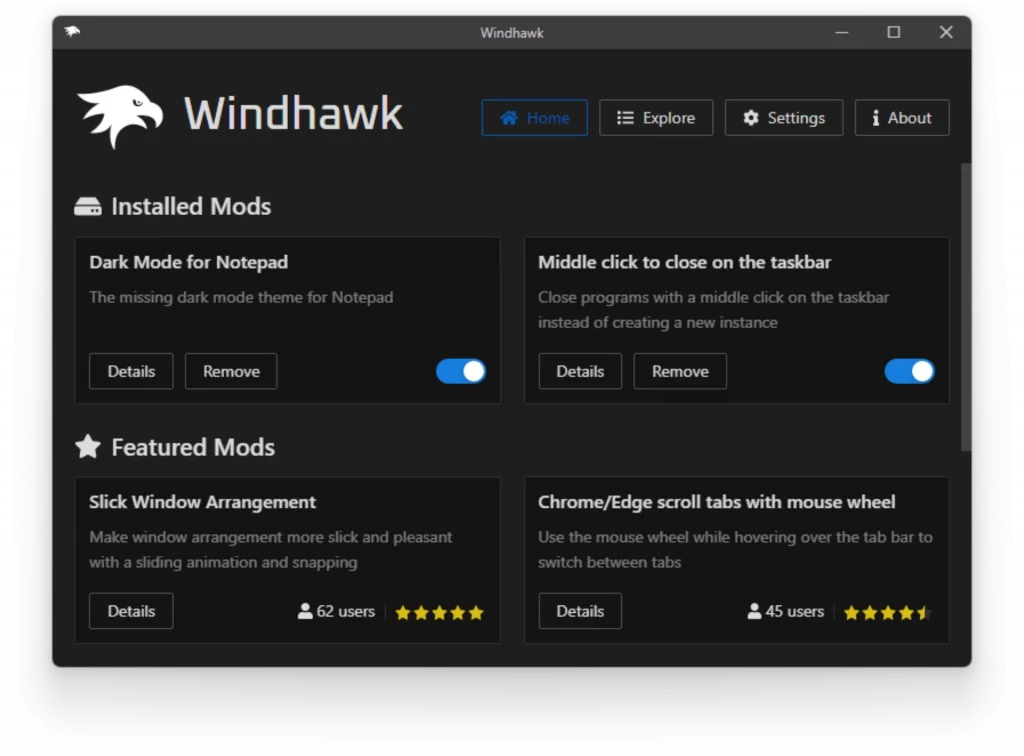
A “mod” is a modification that can be made to Windows, such as having a notepad with a dark theme, closing an open application in the taskbar with the middle mouse button, or controlling the volume of your PC by scrolling on your menu bar.
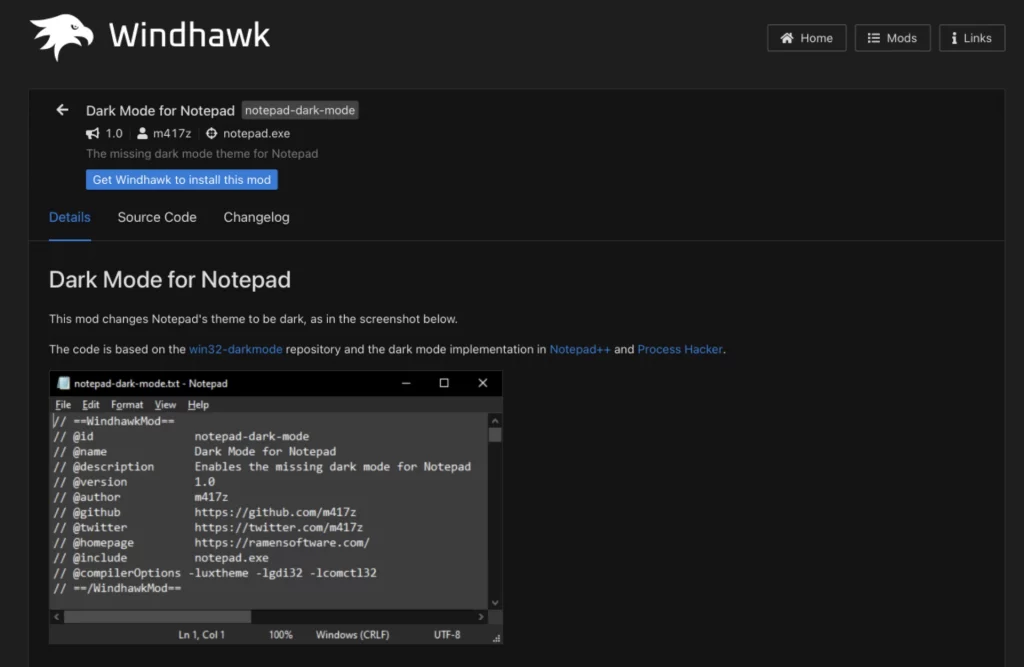
The full list of mods offered by Windhawk can be found here, and, of course, the code for each of them is available so you know exactly what it does to your system.
While there aren’t a lot of mods in the base yet, it’s a good start, and you can propose your own.
In any case, for someone like me who enjoys these kinds of little hacks, I think it’s a nice idea to develop.
"Because of the Google update, I, like many other blogs, lost a lot of traffic."
Join the Newsletter
Please, subscribe to get our latest content by email.

